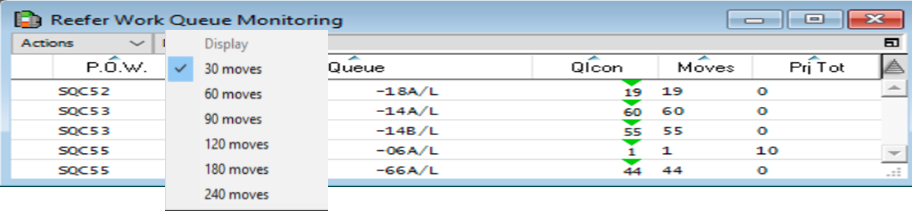
The Reefer Work Queue Monitoring list window displays the active and inactive WQs for all POWs with live reefers that have not had disconnect requests sent, within the selected number of moves (30 by default). This helps the control room users to ensure that the reefers are disconnected on time thereby avoiding any delay in loading the reefers.
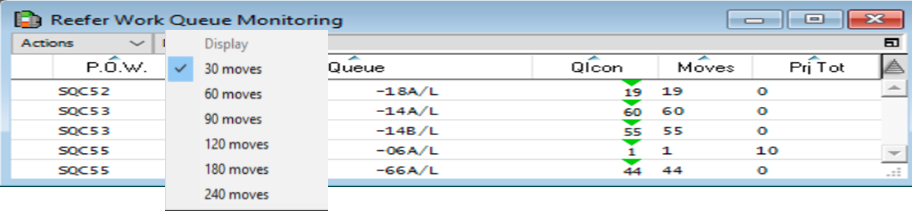
To view the Work Queue Monitoring window:
In XPS, select Monitoring > Reefer Work Queue Monitoring.
In the list window, select Display to change the default filters:
How many moves in the future to look:
30 moves
60 moves
90 moves
120 moves
180 moves
240 moves
For example, if you select 60 moves, Reefer Work Queue Monitoring window displays the active and inactive WQs for the POWs with reefers that are yet to be disconnected within the next 60 moves.